Getting Started
Learn how to make your first API requests using the remberg API. If you're new to the remberg API, you've come to the right place.
1. Get a remberg account
In case you don't already have one, you will first need a remberg account to get started. Your user account will also need API access rights in order to create API credentials for the next step. Please reach out to [email protected] or your customer success contact if the option is not available for you. In case you're new to remberg, you can book a demo or ask for a free trial by visiting the remberg.de website.
2. Create an API key
API keys can be found under Settings > Security > API in your remberg account. Click the "Add API Key" button on the top right of the page, give it a name and copy the secret key to your clipboard. Please be aware that access rights of the signed in user will be applied for the API key. Please reach out to [email protected] or your customer success contact if the option is not available for you.
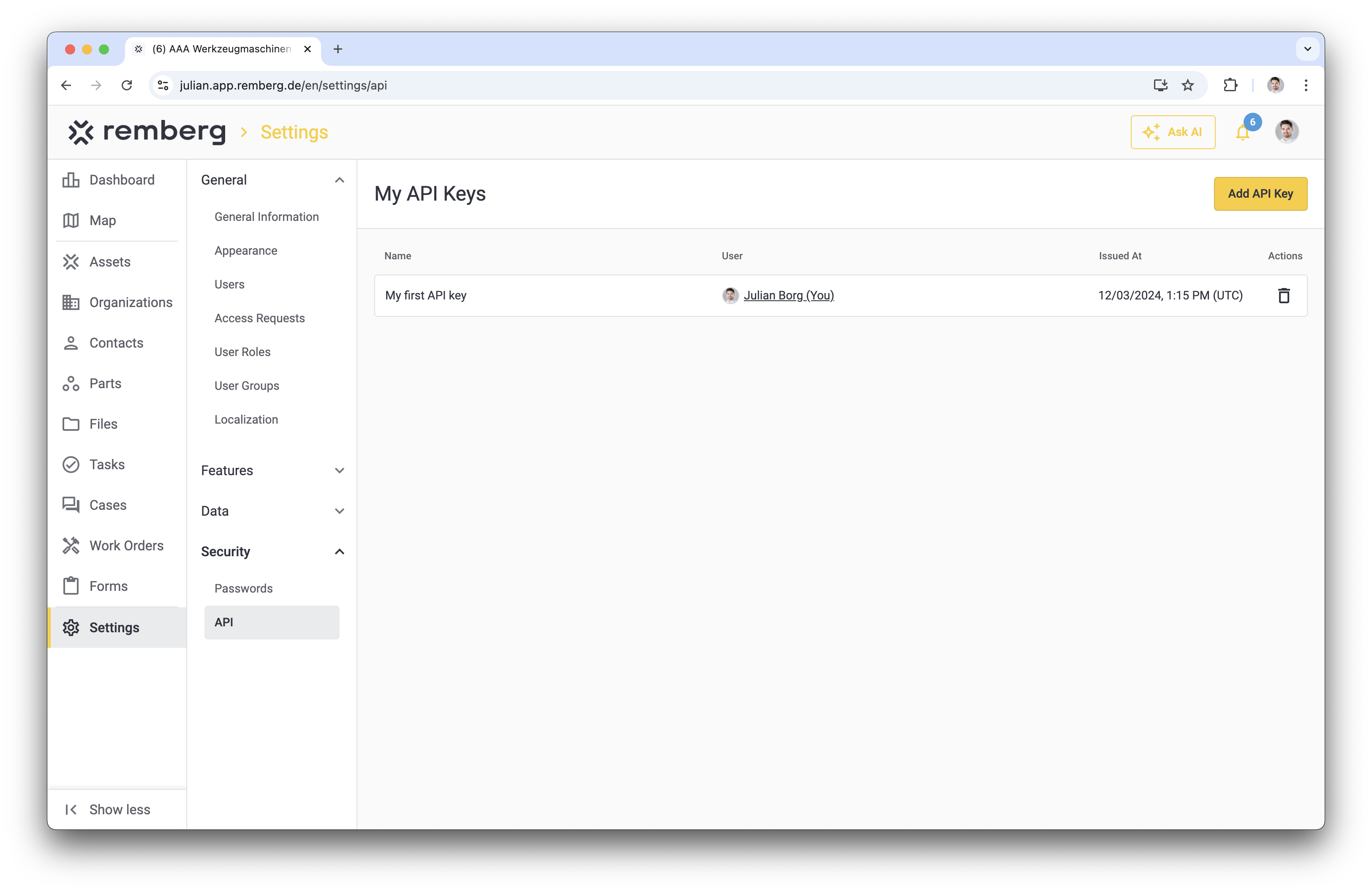
3. Call your first remberg API endpoints
After you've created the necessary API credentials and familiarize yourself with the authorization process, you're ready to call the API endpoints which you can find in the API Endpoints tab at the top of this page.
Please be aware that remberg API endpoints are rate limited. Check out our Rate Limiting documentation for details.
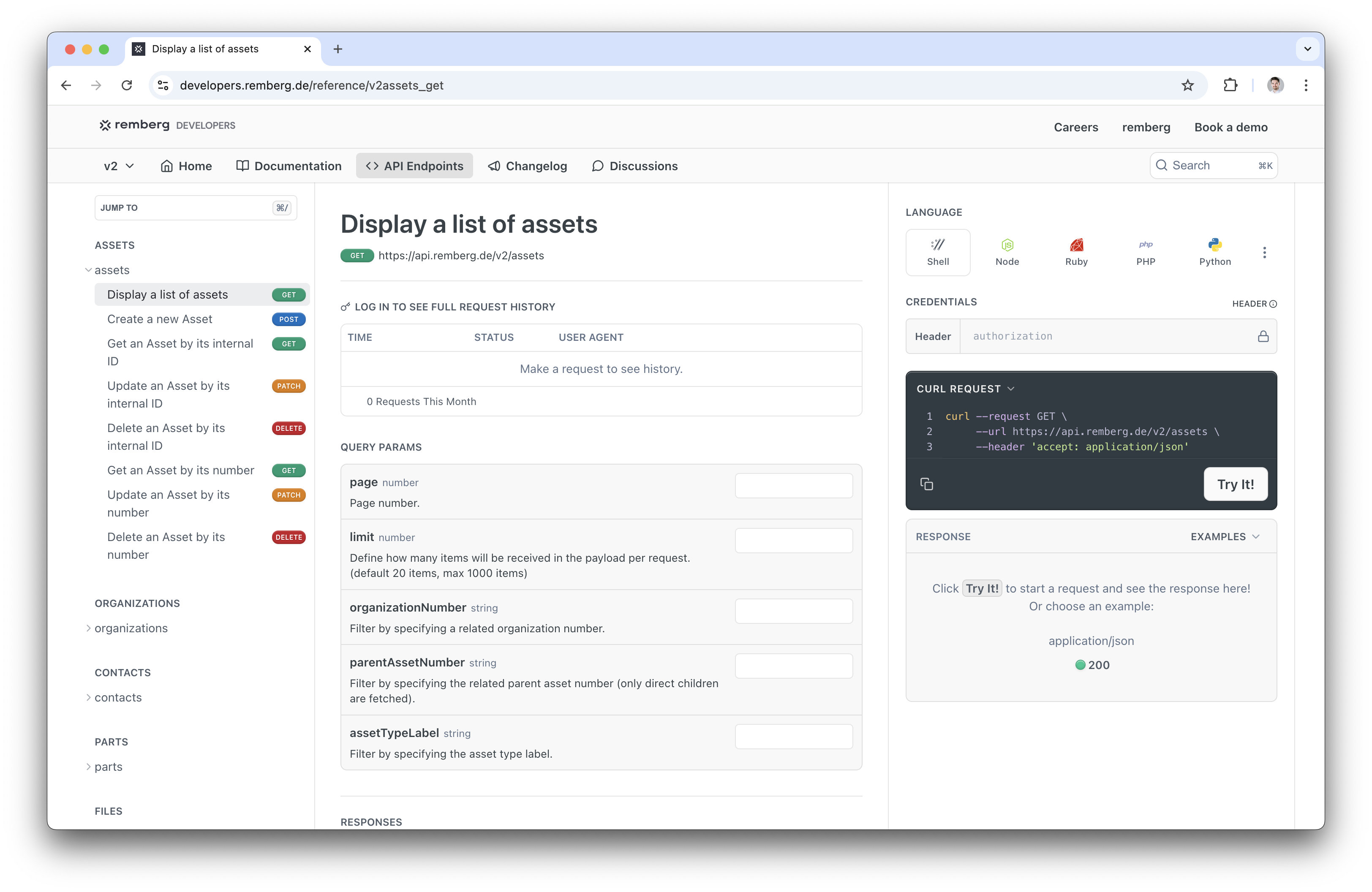
Updated 4 days ago
